-
Modelers Alliance has updated the forum software on our website. We have migrated all post, content and user accounts but we could not migrate the passwords.
This requires that you manually reset your password.
Please click here, http://modelersalliance.org/forums/login to go to logon page and use the "Forgot your Password" option.
You are using an out of date browser. It may not display this or other websites correctly.
You should upgrade or use an alternative browser.
You should upgrade or use an alternative browser.
Williams Brothers B-10.
- Thread starter moon puppy
- Start date
Told you earlier that this one would bring out your modelling skills, looks real nice from here!
I trust in "Selective Photography".
Sherman 18
Master at Arms
Yellow wings! 
:drinks

:drinks
Framing out the canopies.
Decal sheet that i've been playing around with for a while. Think the under color is black then chrome. Put the True Blue on top of it.
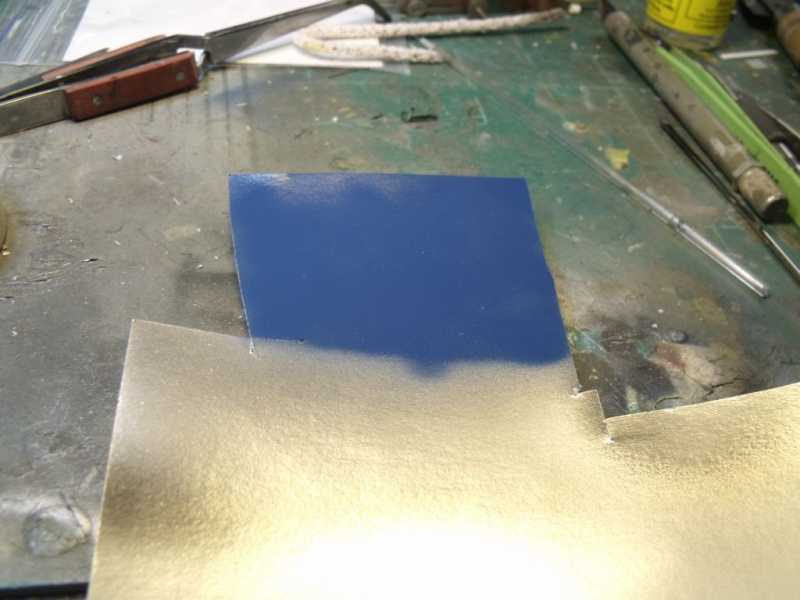
Cut into fine strips.

then tedium for all...not sure if this is LESS tedious than masking, the frame lines are so light it's hard to tell where to cut the mask. I have not treated the parts yet, I'm wondering if the decals are going to adhear to the parts. May have to do the Future treatment to them before decals will stick. Will check it before heading off to work.

Decal sheet that i've been playing around with for a while. Think the under color is black then chrome. Put the True Blue on top of it.
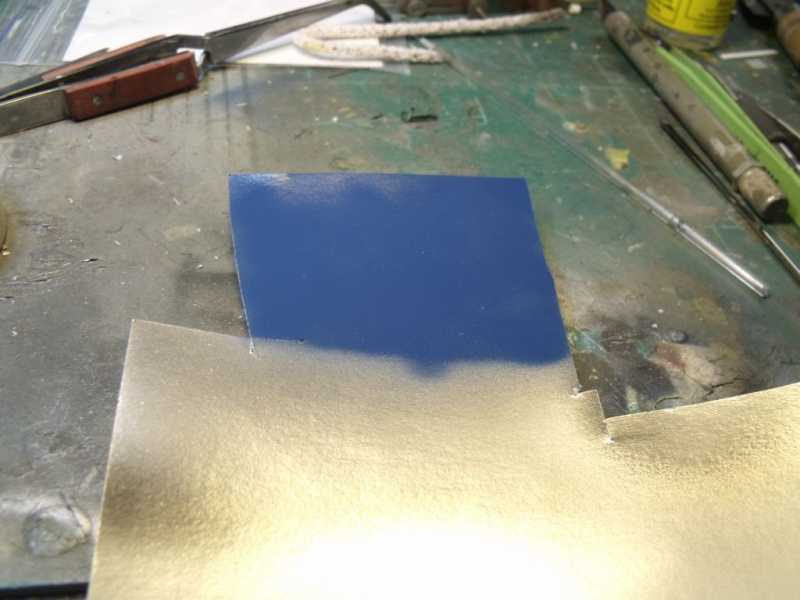
Cut into fine strips.

then tedium for all...not sure if this is LESS tedious than masking, the frame lines are so light it's hard to tell where to cut the mask. I have not treated the parts yet, I'm wondering if the decals are going to adhear to the parts. May have to do the Future treatment to them before decals will stick. Will check it before heading off to work.


phantom II
Master at Arms
Bob place some tin foil underneath the clear plastic . Shine a strong light from above so it reflects back up.
This will help in seeing the frames.
Cheers, Christian B)
This will help in seeing the frames.
Cheers, Christian B)
Good idea Chris, thanks! 

Thanks Geoff, not sure what I can show you but you can rest assured it will be the best pictures I take..
phantom II
Master at Arms
Thanks Geoff, not sure what I can show you but you can rest assured it will be the best pictures I take..
...and it's not likely to be more than you can possibly do .
Cheers, Christian B)
Well I took a look at the canopy this morning and most of the decals just blew off in the wind. I'm going to get a coat of Future on them and see if they will stick any better.
Any suggestions on how to cut a really thin line of the decal paper without it curling up under the knife?
Any suggestions on how to cut a really thin line of the decal paper without it curling up under the knife?
phantom II
Master at Arms
Well I took a look at the canopy this morning and most of the decals just blew off in the wind. I'm going to get a coat of Future on them and see if they will stick any better.
Any suggestions on how to cut a really thin line of the decal paper without it curling up under the knife?
I would try these two things Bob although I'm not sure it will work. :idonno
1. Cut it upside down .
2. Use a # 10 blade instead of a #11. They don't dig into the work as badly .
Hope this helps. Cheers, Christian B)
Thanks guys, going to hit the store to get new blades, I'm out anyway. 
Quick update.
Sorry, not much time lately for modeling, hopefully things will settle down soon. :zen

think the frames are all done, wheels going on tomorrow hopefully.
Sorry, not much time lately for modeling, hopefully things will settle down soon. :zen

think the frames are all done, wheels going on tomorrow hopefully.
Similar threads
- Replies
- 104
- Views
- 14K
- Replies
- 50
- Views
- 5K



