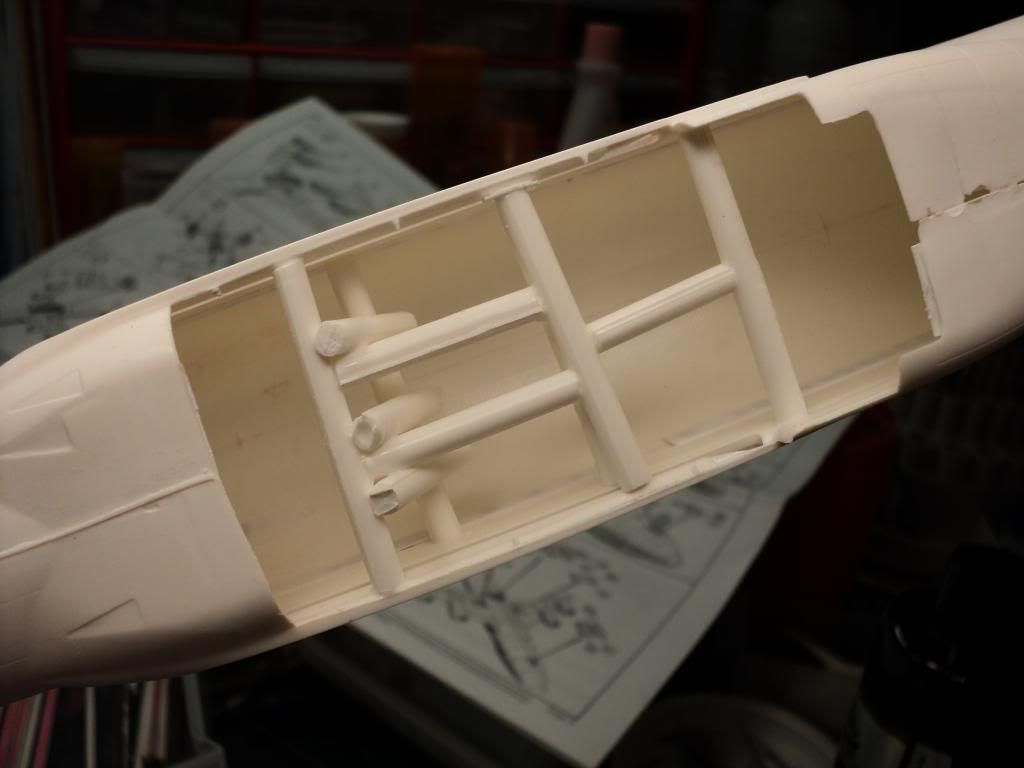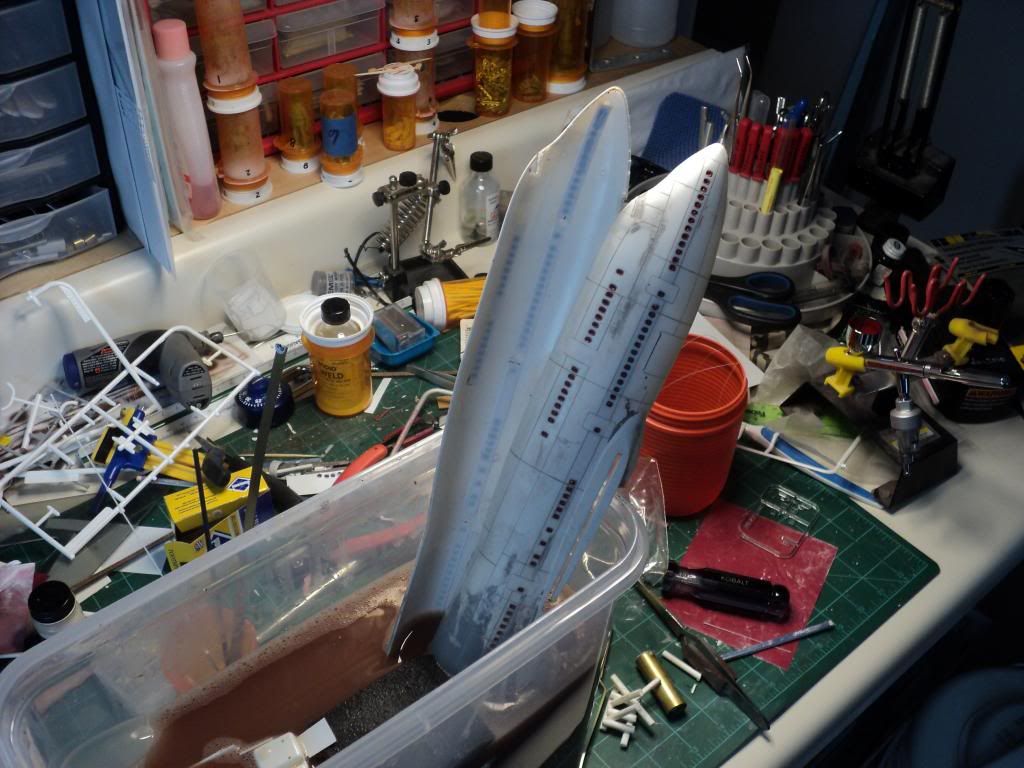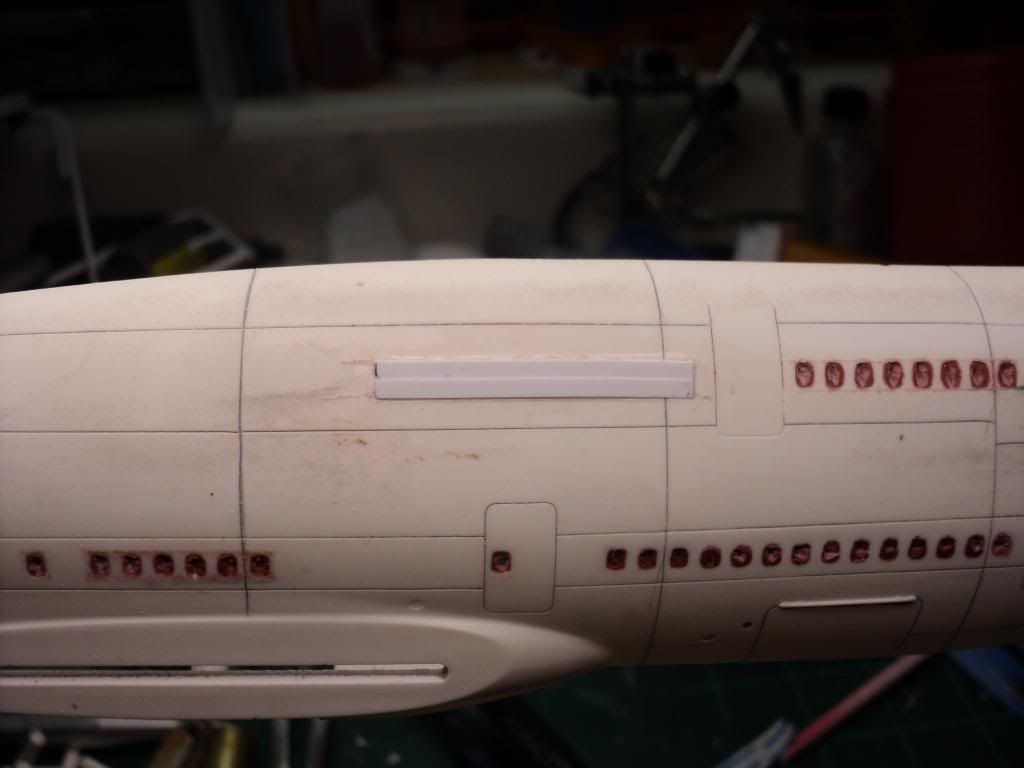Adam Baker
Active member
Re: Boeing 747-400 (AIrline undecided)
Finally a little bit of progress to report on my build.
Put in a lot of OT at work this weekend, so didnt have much time for modeling, but I was able to get some in last night.
The first task this weekend was getting the fuselage halves glued together. Fit was well below what I had hoped it would be. I'm finding on this kit, that the fit is horrible, w/ lots of cleanup work required anywhere that 2 pieces have to be joined together.
The 2 fuselage halves went together ok in a few places, but for the most part there's at least a small step at the join all the way around thats going to require a lot of sanding and clean up.

The worst area by far, is around the wing roots & main gear bays.
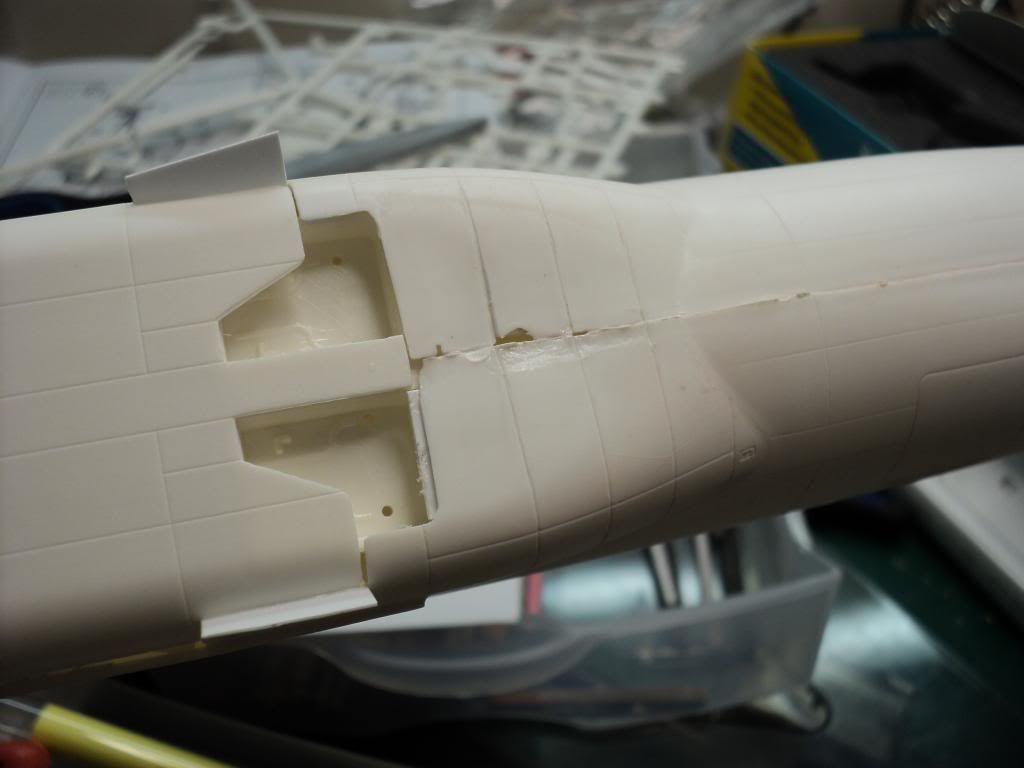


It took some .020" sheet to fill the first set of gaps, just to help start stabilizing the parts together so any more work could be done. Thats where I ended it last night, to give the glue time to dry completely. Tonight I'll trim the plastic strips out and sand it smooth and start work on filling the other gaps w/ sheet and stretched sprue.
Finally a little bit of progress to report on my build.
Put in a lot of OT at work this weekend, so didnt have much time for modeling, but I was able to get some in last night.
The first task this weekend was getting the fuselage halves glued together. Fit was well below what I had hoped it would be. I'm finding on this kit, that the fit is horrible, w/ lots of cleanup work required anywhere that 2 pieces have to be joined together.
The 2 fuselage halves went together ok in a few places, but for the most part there's at least a small step at the join all the way around thats going to require a lot of sanding and clean up.

The worst area by far, is around the wing roots & main gear bays.
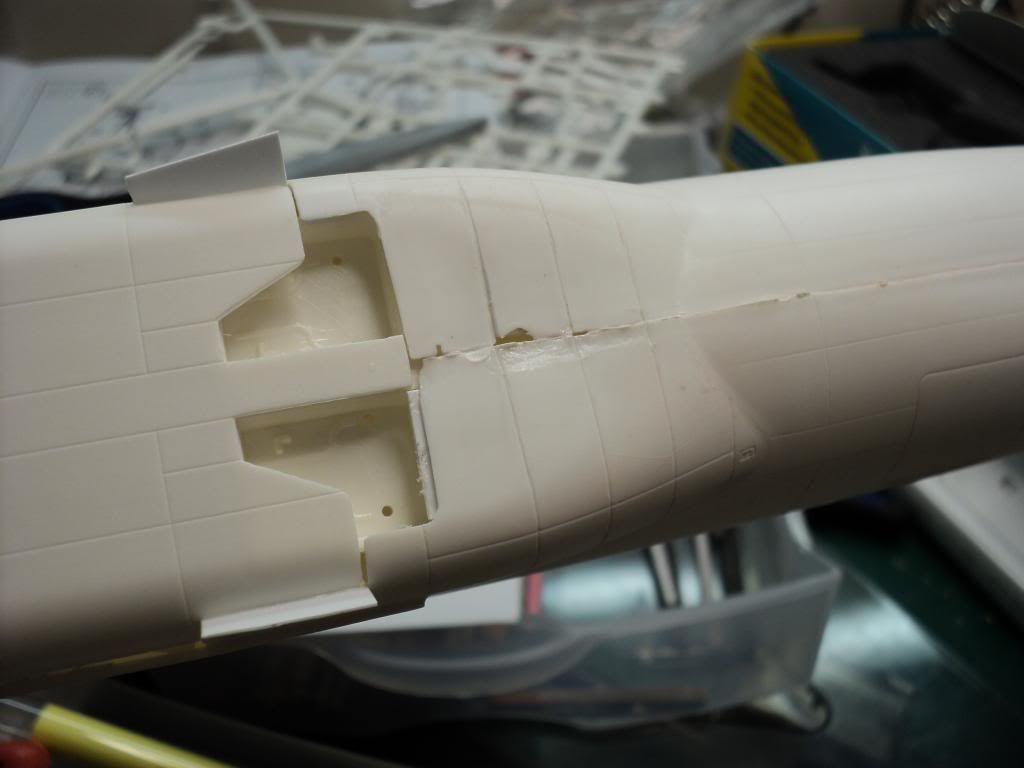


It took some .020" sheet to fill the first set of gaps, just to help start stabilizing the parts together so any more work could be done. Thats where I ended it last night, to give the glue time to dry completely. Tonight I'll trim the plastic strips out and sand it smooth and start work on filling the other gaps w/ sheet and stretched sprue.