-
Modelers Alliance has updated the forum software on our website. We have migrated all post, content and user accounts but we could not migrate the passwords.
This requires that you manually reset your password.
Please click here, http://modelersalliance.org/forums/login to go to logon page and use the "Forgot your Password" option.
You are using an out of date browser. It may not display this or other websites correctly.
You should upgrade or use an alternative browser.
You should upgrade or use an alternative browser.
Trumpeter S-51
- Thread starter Tony lee
- Start date
Heavens Eagle
Well-known member
Things are looking quite nice on the SPG Tony! I like!
As to the brighter picture, you mean like this?

I always adjust the brightness and contrast of my photos before uploading them. Just did the same to yours. Hope you like it.
As to the brighter picture, you mean like this?

I always adjust the brightness and contrast of my photos before uploading them. Just did the same to yours. Hope you like it.
I took a look at your picture and it looks like your camera saw the white background as the midtone (50%)This means all your pictures data was from 45% to 100% rather than from 1%. Some reflection somewhere propably got seen as the white point. This happens very much with flash pictures. I find that if you use a photo program that shows you levels you can see where the data starts and then push the level back to start at where you can see the pictures information start.

I also moved the midpoint over a bit 50% slider back so that the 65% point now is the 50% point this just helps improve the shadow areas details and pushes the shadow areas back a bit.

you can also with the high resolution picture try adding some sharpness especialy on a picture like this where so much detail was in shadow areas after opening up the picture The internet copy is too small to really be able to do this as there is too little information in the picture and it will add sharpness inti individual pigments.
Hope this helps a bit.

I also moved the midpoint over a bit 50% slider back so that the 65% point now is the 50% point this just helps improve the shadow areas details and pushes the shadow areas back a bit.

you can also with the high resolution picture try adding some sharpness especialy on a picture like this where so much detail was in shadow areas after opening up the picture The internet copy is too small to really be able to do this as there is too little information in the picture and it will add sharpness inti individual pigments.
Hope this helps a bit.
Heavens Eagle
Well-known member
Okay. . .
Dave, what did you just say? :idonno
Does that mean brighten and bump the contrast a little?
Dave, what did you just say? :idonno
Does that mean brighten and bump the contrast a little?
Basicly rather than using automatic controls that throw out too much data I use Level command to push all the data on the pictures into wider rangeOkay. . .
Dave, what did you just say? :idonno
Does that mean brighten and bump the contrast a little?
Original picture had no data below 45% so pushing white point slider back to 45% on this picture you keep all the data (Detail) in the picture while keeping information in white background.
Then basickluy moving the midtone slider over even futher back you enhance the details further in the midtones (Yes that means brightening hehehehe)
Anyone that wants to see how I do it can contact me on skype and I will show them by sharing my screen.
The wood grain on the ammo racks look great, good job Tony. 

phantom II
Master at Arms
Wow, very nicely done 
Cheers' Christian B)
Cheers' Christian B)
I was only able to find four actual photos taken while the S-51 prototype was being live fire tested.
Being a test bed with none of the working accessories such as tools and ammo racks were installed. As such
you can let your imagination fill in the blanks.
One of the photos show the ram rods and projectiles just tied to the hand rails with rope.
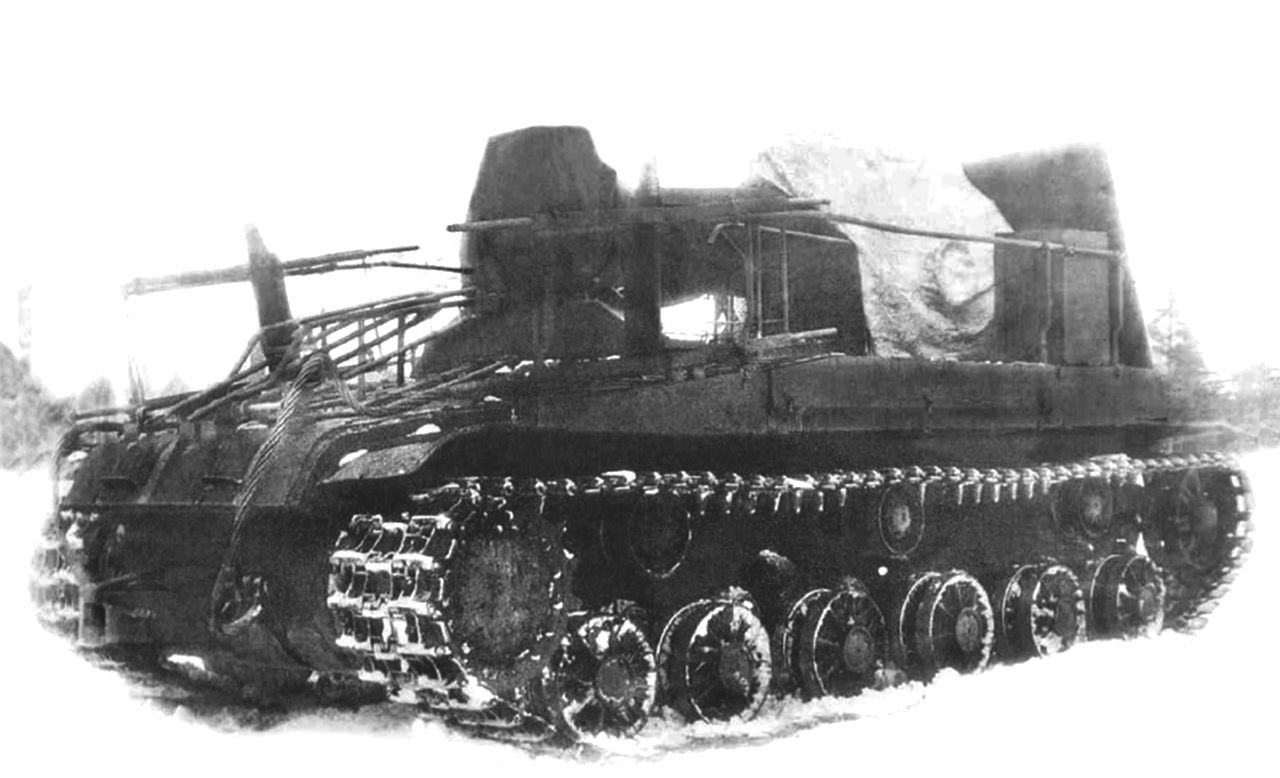
This is the only photo with that box being on the right front of the fender. Did it hold maintenance gear or maybe powder bags? I can't find anyone that might know and i'm still debating with myself as to make one or not, What say you?
I really don't like to do finish work my thing is in the construction. I only do the finishing stuff
to please the
Uncle Tony ldguy
ldguy
Being a test bed with none of the working accessories such as tools and ammo racks were installed. As such
you can let your imagination fill in the blanks.
One of the photos show the ram rods and projectiles just tied to the hand rails with rope.
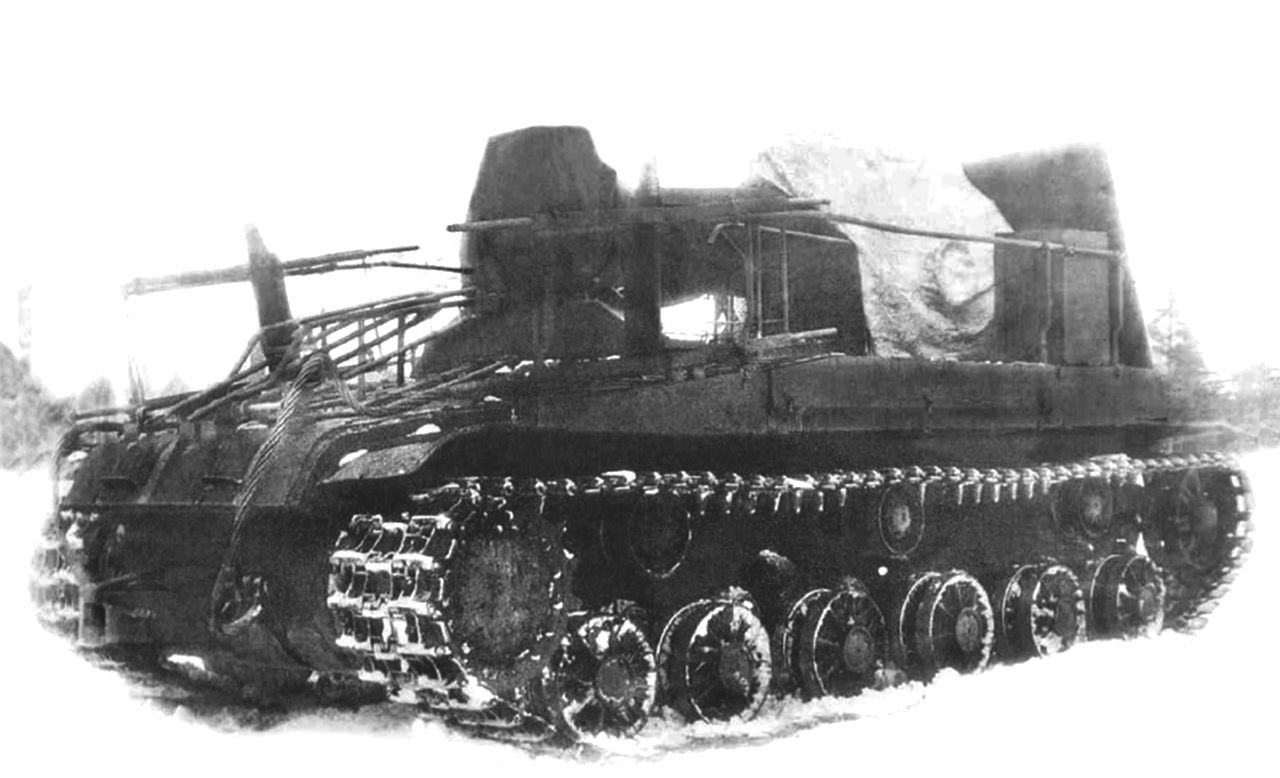
This is the only photo with that box being on the right front of the fender. Did it hold maintenance gear or maybe powder bags? I can't find anyone that might know and i'm still debating with myself as to make one or not, What say you?
I really don't like to do finish work my thing is in the construction. I only do the finishing stuff
to please the

Uncle Tony
Similar threads
- Replies
- 53
- Views
- 7K
- Replies
- 9
- Views
- 1K
- Replies
- 104
- Views
- 16K
- Replies
- 4
- Views
- 272




