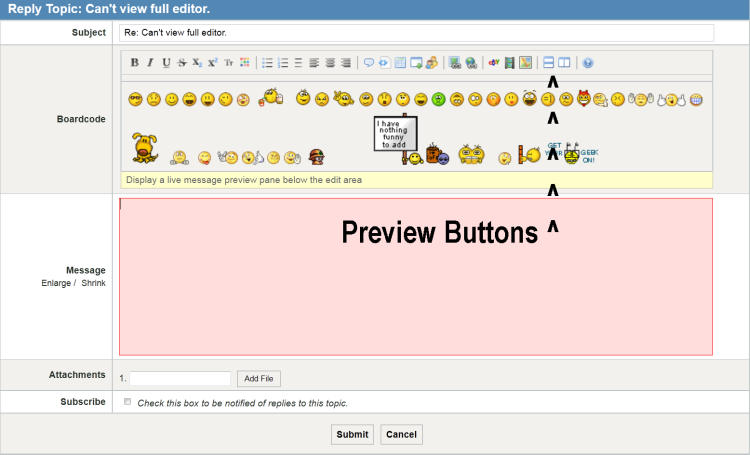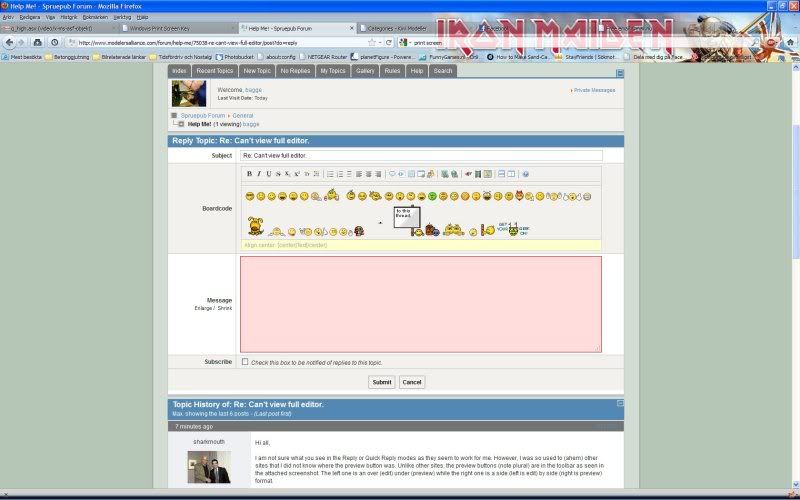Plastik Smurff
Well-known member
When in Editor I cannot get the full width of it,also no matter what reply button I use I do not get a preview button at the bottom of the window.
Also a lot of pic's that I view are so large,I cannot see the poster's avatar.
Can I fix this ?
Also a lot of pic's that I view are so large,I cannot see the poster's avatar.
Can I fix this ?