Install the app
How to install the app on iOS
Follow along with the video below to see how to install our site as a web app on your home screen.
Note: This feature may not be available in some browsers.
-
Modelers Alliance has updated the forum software on our website. We have migrated all post, content and user accounts but we could not migrate the passwords.
This requires that you manually reset your password.
Please click here, http://modelersalliance.org/forums/login to go to logon page and use the "Forgot your Password" option.
You are using an out of date browser. It may not display this or other websites correctly.
You should upgrade or use an alternative browser.
You should upgrade or use an alternative browser.
Plannin a fishing village dio
- Thread starter Belg
- Start date
AndyFettes
Master at Arms
Pat,
Hope this helps
https://www.modelersalliance.com/how-to-use-our-gallery
Hope this helps
https://www.modelersalliance.com/how-to-use-our-gallery
The following is what comes up when I tried to enter my pic, created a general folder, titled it and got browse window to open but when I tried to add it to the folder this is what popped up?? Do I need permission first??
Modeler's Alliance Gallery
Home
My gallery
Upload file
Logout [Belg]
Album list
Search
My profile
Error
Selected album does not exist or you don't have permission to upload in this album
Modeler's Alliance Gallery
Home
My gallery
Upload file
Logout [Belg]
Album list
Search
My profile
Error
Selected album does not exist or you don't have permission to upload in this album
jknaus
Administrator
In Flickr just click your image and select a size. Now it should show a bb code and that is what you would enter.

The bb code has img in square brackets in front of the address and /img in square brackets behind the address.
Hope that helps.
Oh and looks interesting. What scale are you looking at building it to?
James

The bb code has img in square brackets in front of the address and /img in square brackets behind the address.
Hope that helps.
Oh and looks interesting. What scale are you looking at building it to?
James
The following is what comes up when I tried to enter my pic, created a general folder, titled it and got browse window to open but when I tried to add it to the folder this is what popped up?? Do I need permission first??
Modeler's Alliance Gallery
Home
My gallery
Upload file
Logout [Belg]
Album list
Search
My profile
Error
Selected album does not exist or you don't have permission to upload in this album
You have to create your first Album before uploading.
James the post after my adding the link I tried that and it did not show up?? Usually don't have this much trouble adding pictures just have to get the handle on how its done here I guess.
The project will be build in 1/87 scale. Thanks for the input. I'm looking for any suggestions which will help me make this a more eye catching piece. So don't be shy let me have it, I have pretty tough skin so if you guys think it needs a major overhaul let me know. Will post some of the reference pics as soon as I figure out how? Pat
The project will be build in 1/87 scale. Thanks for the input. I'm looking for any suggestions which will help me make this a more eye catching piece. So don't be shy let me have it, I have pretty tough skin so if you guys think it needs a major overhaul let me know. Will post some of the reference pics as soon as I figure out how? Pat
Moon Puppy, that is what I meant when I said I created a general folder(album), I read the how to and the it seemed to follow the correct path for being able to post but got that error message when it loaded??The following is what comes up when I tried to enter my pic, created a general folder, titled it and got browse window to open but when I tried to add it to the folder this is what popped up?? Do I need permission first??
Modeler's Alliance Gallery
Home
My gallery
Upload file
Logout [Belg]
Album list
Search
My profile
Error
Selected album does not exist or you don't have permission to upload in this album
You have to create your first Album before uploading.
Pat, sorry you're having trouble. Should not be any special permissions required to start a new Album. I checked the user list and it shows you as active but have not uploaded anything.
Try to create the Album again.
In the mean time I'll create a new user to test just to make sure nothing has broken.
Try to create the Album again.
To upload an image file you must start an Album

Hover the mouse over "My Profile" and a drop down menu should show up. "Select Create/Order Albums"

Select a category the Album should appear, either under *My Gallery* which is your personal category, or one of the public categories and Click "New Album"

Here I typed "Mayberry" in the name. and click OK.
In the mean time I'll create a new user to test just to make sure nothing has broken.
James the post after my adding the link I tried that and it did not show up?? Usually don't have this much trouble adding pictures just have to get the handle on how its done here I guess.
The project will be build in 1/87 scale. Thanks for the input. I'm looking for any suggestions which will help me make this a more eye catching piece. So don't be shy let me have it, I have pretty tough skin so if you guys think it needs a major overhaul let me know. Will post some of the reference pics as soon as I figure out how? Pat
Pat, I've subscribed to the blog now so as soon as you get you sketch up and running, I'll respond.
Is the image that James Knaus posted your sketch?
Bob
Bob, yes the picture that James posted was the same as my link. I have also uploaded about 9 more pics in that album for reference and the feel I want to create in the diorama. Lots of great detail and modeling fodder.
OK, I'll check them out!
Bob
Pat, I'm not finding the additional nine images. Can you help me out?
Bob
Bob
Bob, here is the link to my gallery.
https://www.modelersalliance.com/gallery/thumbnails.php?album=659
Going to try to put some buildings together in paper form this weekend just to get more of a handle on the sizing. I have some other pics for reference as well, might just print them out for sizing.
Thanks for taking the time to look Bob. DAD???












https://www.modelersalliance.com/gallery/thumbnails.php?album=659
Going to try to put some buildings together in paper form this weekend just to get more of a handle on the sizing. I have some other pics for reference as well, might just print them out for sizing.
Thanks for taking the time to look Bob. DAD???












OK, the little inside joke,
Several years ago Bob made mention that he and Susan didn't have children (this was before he knew about Gail) and he didn't know what he's going to do with all his modeling stuff. I chimed up that I was Adoptable so...that's how he became Dad and, since my name is Bob also, I'm Jr.
Now, conrats on getting your MA Gallery fired up. I'll drop in your images on your post so we'll see them right on the forum.
Several years ago Bob made mention that he and Susan didn't have children (this was before he knew about Gail) and he didn't know what he's going to do with all his modeling stuff. I chimed up that I was Adoptable so...that's how he became Dad and, since my name is Bob also, I'm Jr.
Now, conrats on getting your MA Gallery fired up. I'll drop in your images on your post so we'll see them right on the forum.
Bob Jr., thanks for letting me in on the joke.
Well after building models with the rivet counters of the MRR crowd, I'm
embarrassed that I did not include at least most of this information in my
thread. The setting will be turn of the century 1900-1920 along the Eastern
US seaboard not necessarily New England but since this is a fictitious area
I believe some leeway will be able to be used. I had thought of a couple
smaller 1 masted vessels and one larger one with perhaps 2 or 3 mast like a
schooner. If need be can always cut back on the ships if space is at a
premium for something else.
The diorama will definately have different elevations, this is one of my
weaknesses work on several planes at one time and tying them together. I
would like to include several different styles of structures,ie brick, wood,
and stone, along with plenty of activity to keep the viewer interested for
more than an "oh thats nice". I would love to incorporate some movement and
sound in it as well. I have started doing a little research on this(sound)
and have found a company that sells sound effect types cd's and players.
Don't know if I want to spend their kind of money on it though. Might go
with my son to a couple waterfront areas and make my own soundtrack,
seagulls, waves lapping, a crane, that kind of thing.
Guys, I'm looking for some input to how to start laying this out. Please let me know any thoughts. Thanks Pat
Well after building models with the rivet counters of the MRR crowd, I'm
embarrassed that I did not include at least most of this information in my
thread. The setting will be turn of the century 1900-1920 along the Eastern
US seaboard not necessarily New England but since this is a fictitious area
I believe some leeway will be able to be used. I had thought of a couple
smaller 1 masted vessels and one larger one with perhaps 2 or 3 mast like a
schooner. If need be can always cut back on the ships if space is at a
premium for something else.
The diorama will definately have different elevations, this is one of my
weaknesses work on several planes at one time and tying them together. I
would like to include several different styles of structures,ie brick, wood,
and stone, along with plenty of activity to keep the viewer interested for
more than an "oh thats nice". I would love to incorporate some movement and
sound in it as well. I have started doing a little research on this(sound)
and have found a company that sells sound effect types cd's and players.
Don't know if I want to spend their kind of money on it though. Might go
with my son to a couple waterfront areas and make my own soundtrack,
seagulls, waves lapping, a crane, that kind of thing.
Guys, I'm looking for some input to how to start laying this out. Please let me know any thoughts. Thanks Pat
Bob Jr., thanks for letting me in on the joke.
Well after building models with the rivet counters of the MRR crowd, I'm
embarrassed that I did not include at least most of this information in my
thread. The setting will be turn of the century 1900-1920 along the Eastern
US seaboard not necessarily New England but since this is a fictitious area
I believe some leeway will be able to be used. I had thought of a couple
smaller 1 masted vessels and one larger one with perhaps 2 or 3 mast like a
schooner. If need be can always cut back on the ships if space is at a
premium for something else.
The diorama will definately have different elevations, this is one of my
weaknesses work on several planes at one time and tying them together. I
would like to include several different styles of structures,ie brick, wood,
and stone, along with plenty of activity to keep the viewer interested for
more than an "oh thats nice". I would love to incorporate some movement and
sound in it as well. I have started doing a little research on this(sound)
and have found a company that sells sound effect types cd's and players.
Don't know if I want to spend their kind of money on it though. Might go
with my son to a couple waterfront areas and make my own soundtrack,
seagulls, waves lapping, a crane, that kind of thing.
Guys, I'm looking for some input to how to start laying this out. Please let me know any thoughts. Thanks Pat
OK Pat, I'll start with some ways I make my bases. I normally build them from plywood and then run 1 by 3s, 4s, 6s and 8s lumber depending on the size and scale of the diorama. I usually contour then full height on one end and taper them down for whatever grade I have in mind. Once that is complete, I usually cover the top with train board. Coming from the model RR field, you are probably familiar with that material. It is dense enough to be strong, but flexible enough to be stretched onto a contoured base. Here is a very large base, ONe that I am currently building in the masterclass. The highest point in the diorama, the upper right corner, is 10 inches higher than the lowest point, (about 30 scale feet), and across the front, the cutaway train station.
The holes in the surface will contain the "Basements" of buildings, all will be resting on the flat bottom sheet of plywood which insures they will be true to the surface with it's varying elevations.

Here is the same base, still not finished, and the RR station shed which will be covered by a glass and steel canopy. This is in 1/35th scale.

Here is the step by step of a diorama called "Arrogance" It is set on the channel coast of France and has numerous elevations.
First, the plywood/lumber layout.
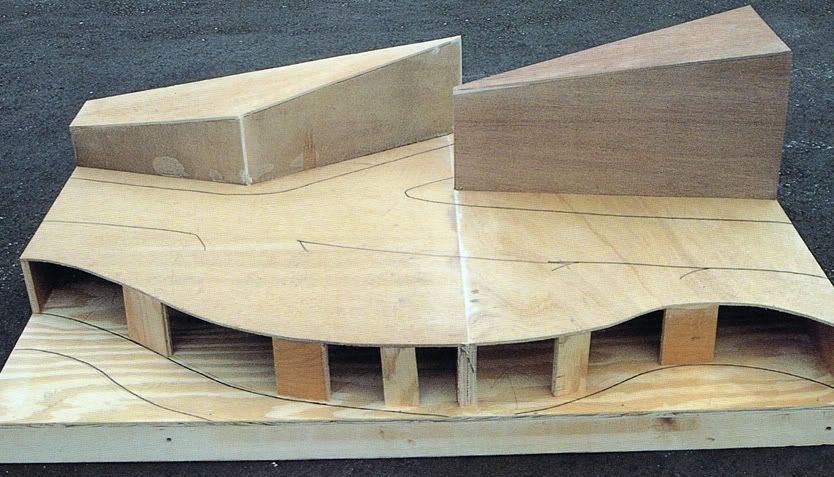
Then, using rubber molds of rock and stone, I made plaster castings and glued them to the plywood walls with Elmer's carpenters glue.

Then the finished diorama, with over a hundred artificial trees and plants attached.
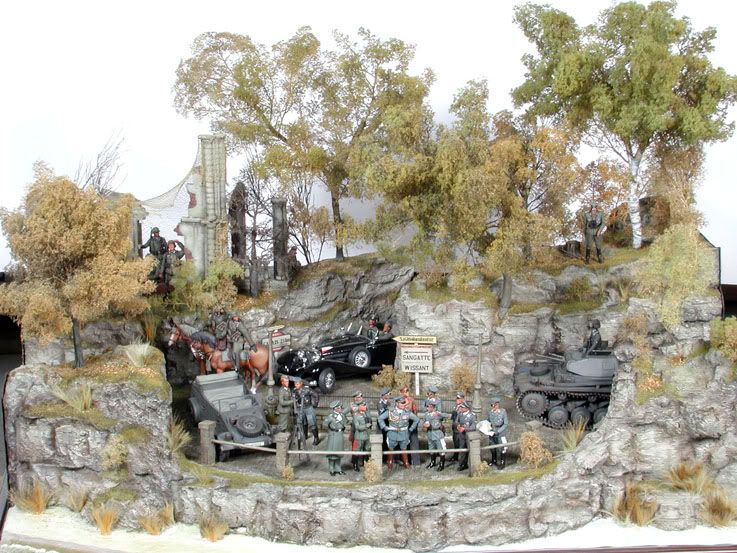
Here is an old diorama, (From the 80s), and the base made to accommodate a circular canal running through the city.

The later finished diorama.

A tighter shot of the canal, made with a simple process to simulate water.

This one isn't a fishing village, but as close as I have built to one. There is altogether about a dozen elevations in this one.

Does this help at all? If you have questions about details, ask away. Your drawing looks fine to me, and you can just add elevations with plywood or other strong materials.
Bob
Similar threads
- Replies
- 27
- Views
- 2K
- Replies
- 7
- Views
- 752

