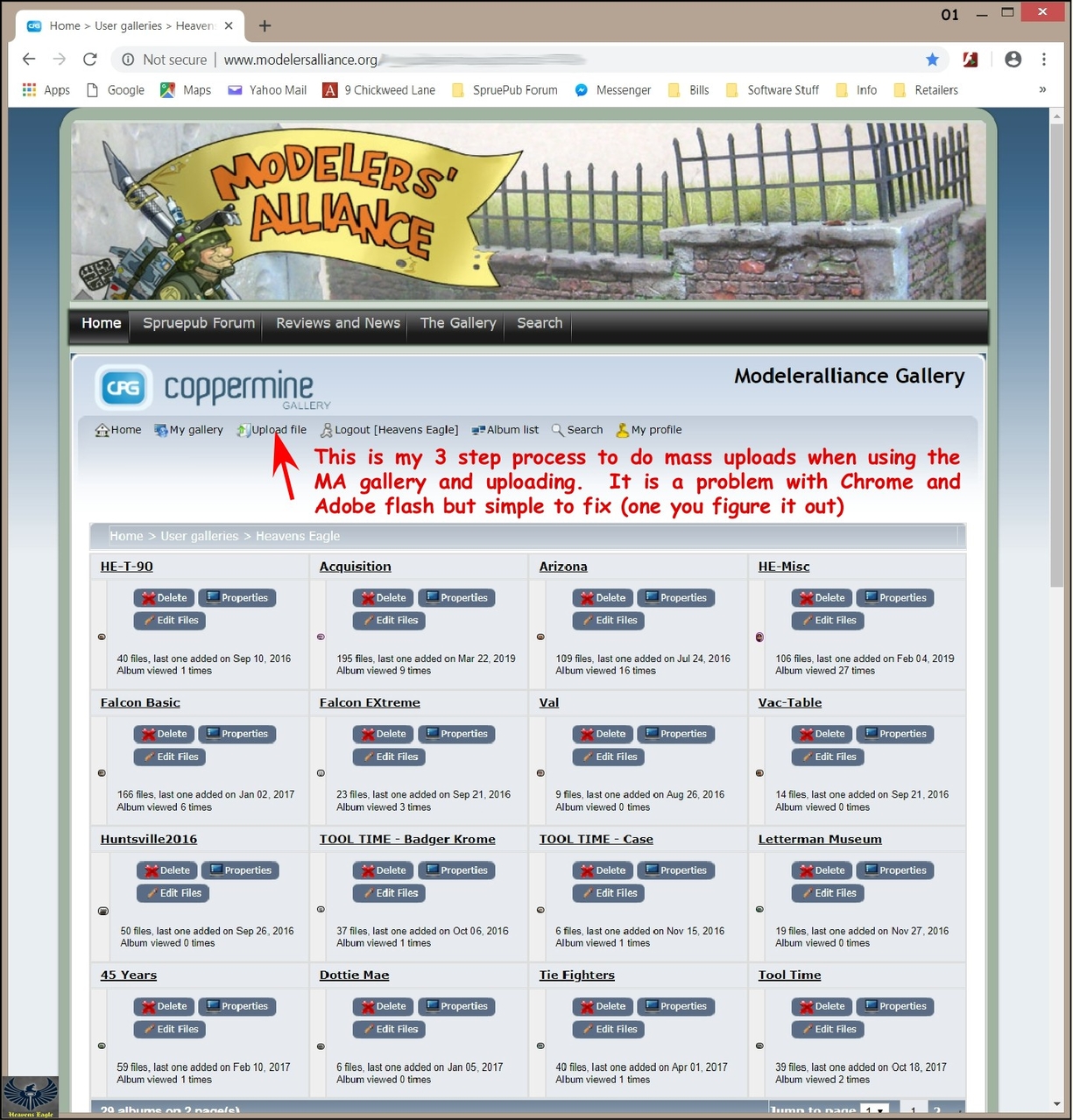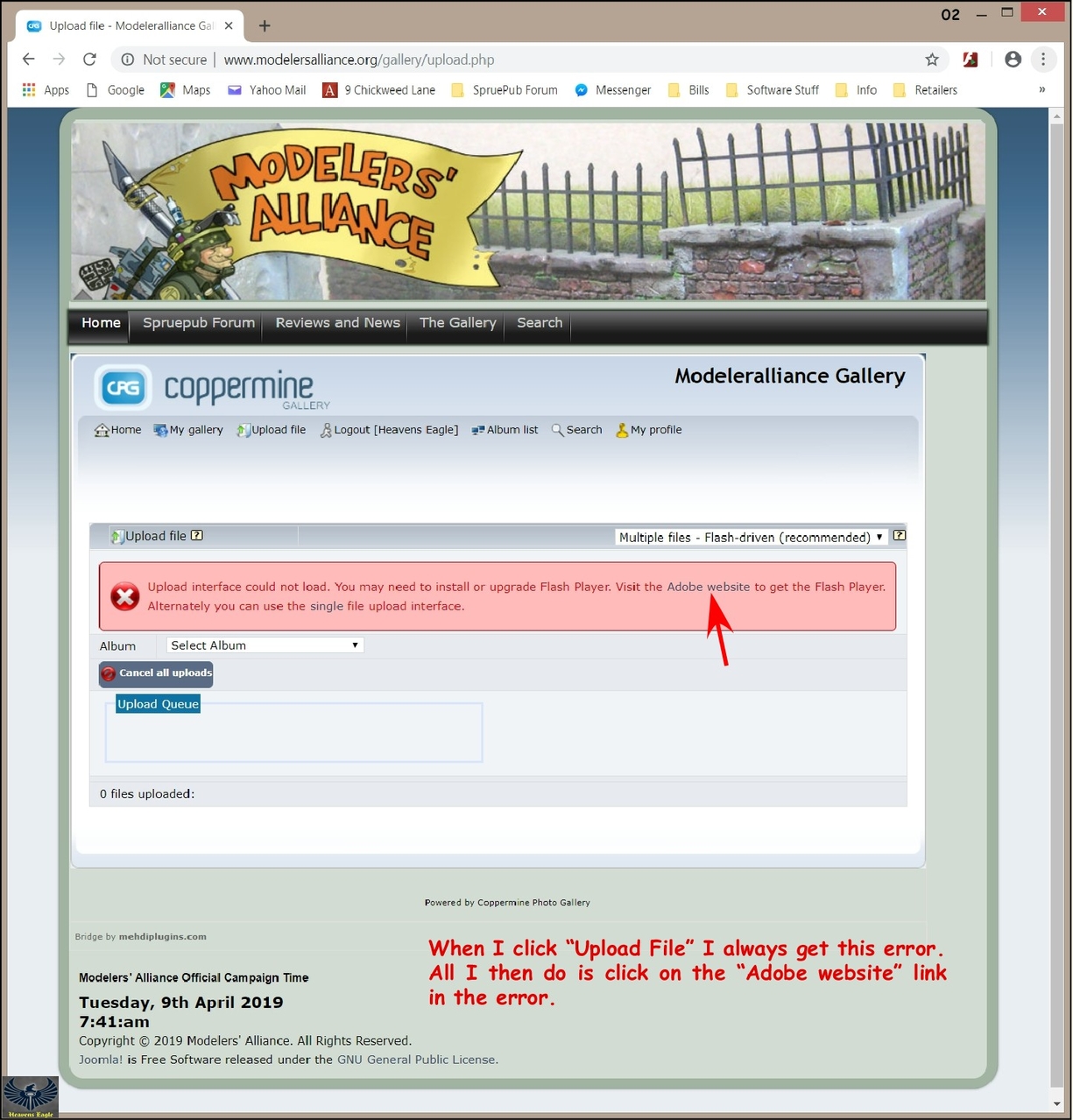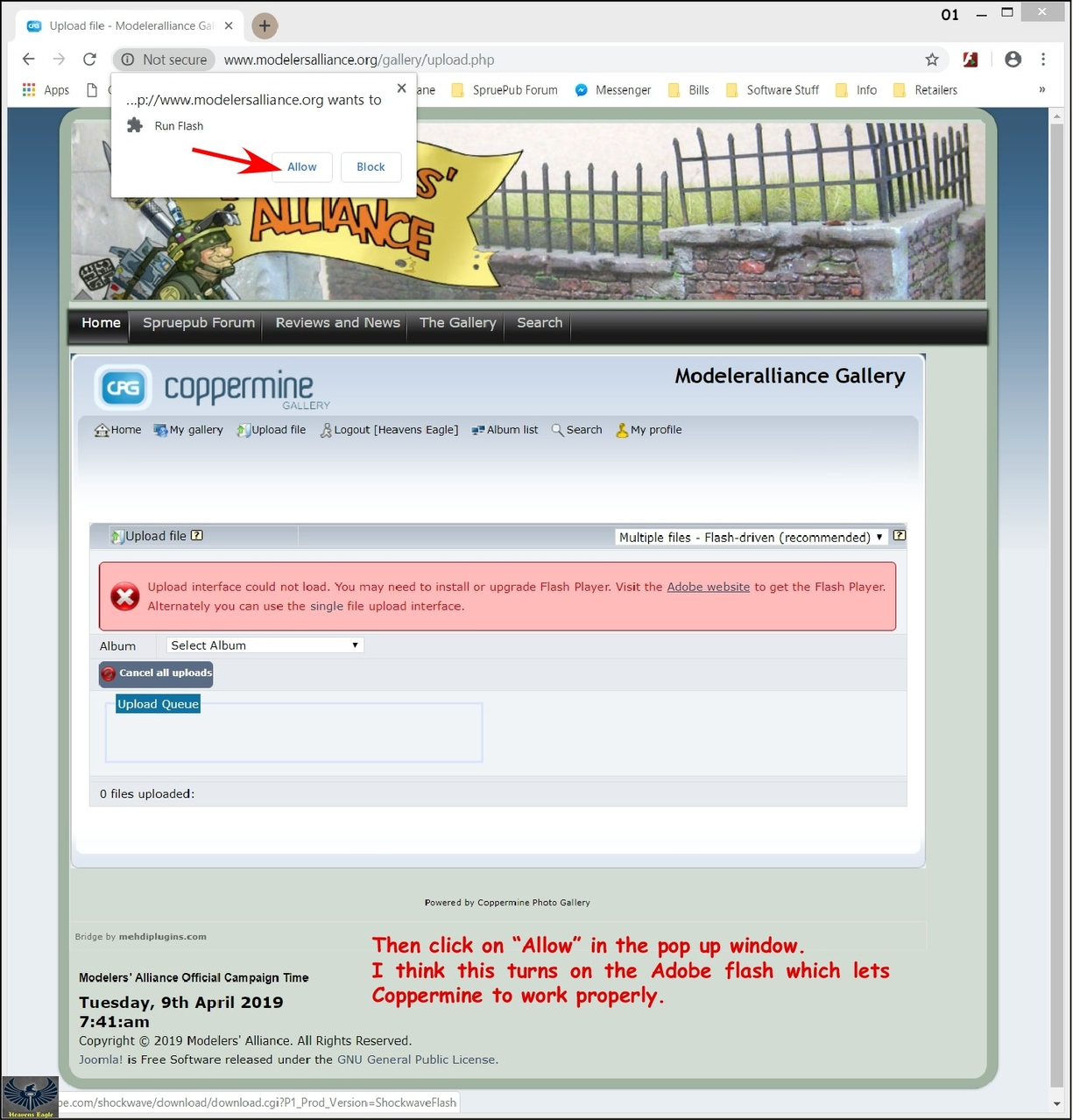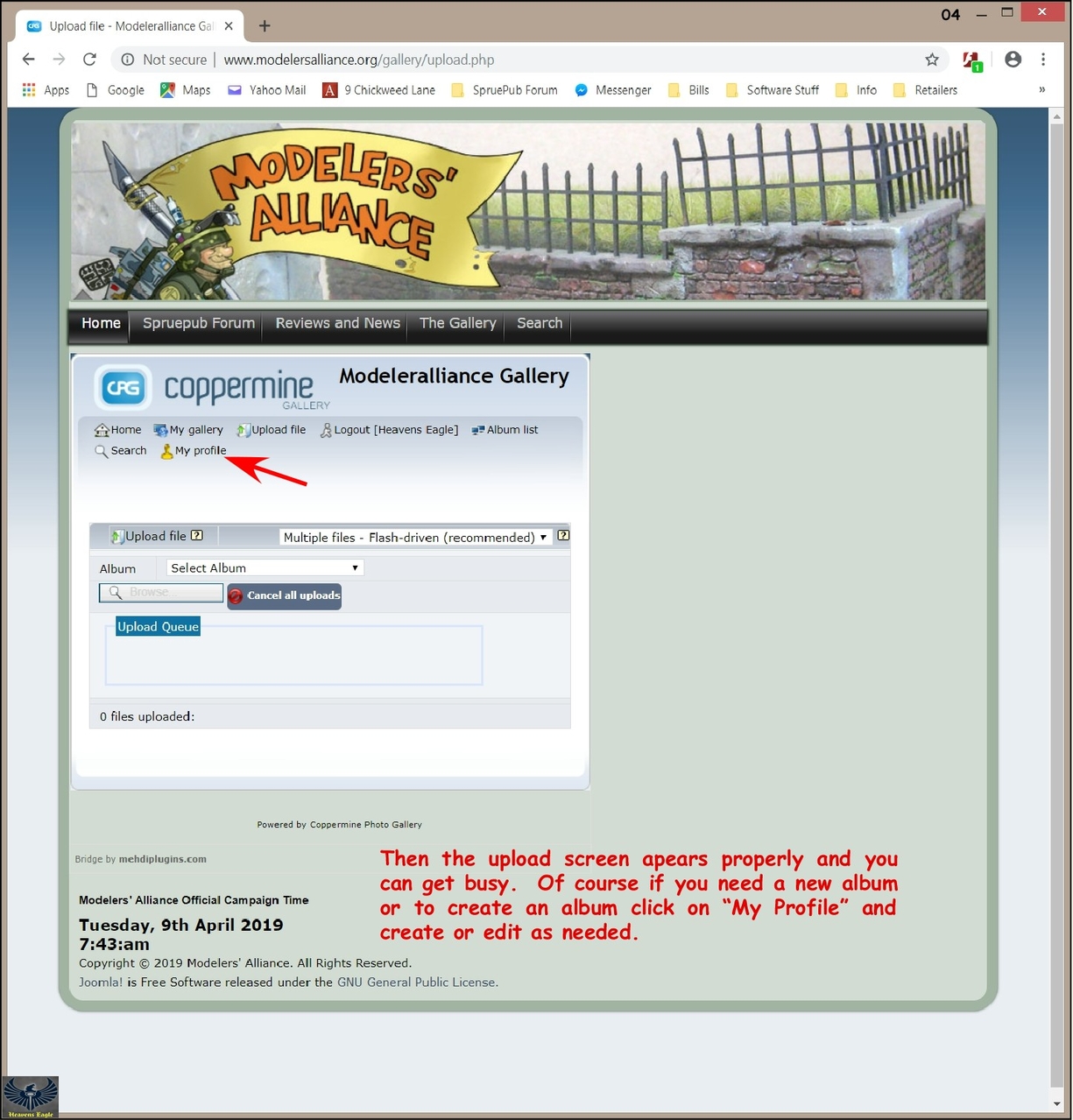I really enjoyed building this aircraft. It was a bargain too, $35-38 for the kit. It is a big box full of well molded styrene. On the other hand, the HpH Catapult launcher was a bit more of a challenge. The largest challenge was the sled that carries the aircraft. The kit parts were miscast and very flimsy. I did not feel they would support the aircraft securely. I had to duplicate the parts with brass tubing and solder it.
I documented the build on our club's website. The link:
https://www.tulsaipms.org/forum/on-the-bench/1-32-revell-ar-196a3-and-hph-catapult-launcher
Please note that there is more than one page.
Thanks for looking.
Jager
PS: I would have posted pix but they caused the MA website to go into FATAL SERVER problems. The link has the pictures
I documented the build on our club's website. The link:
https://www.tulsaipms.org/forum/on-the-bench/1-32-revell-ar-196a3-and-hph-catapult-launcher
Please note that there is more than one page.
Thanks for looking.
Jager
PS: I would have posted pix but they caused the MA website to go into FATAL SERVER problems. The link has the pictures